Revision: cc9683a21a
Edited Managing Customers
@@ -1,6 +1,6 @@
-Since customers are the true fuel of a repair shop, RepairDesk's customer module does not end at just adding a customer. RepairDesk allows you manage the customers you add by editing or deleting. There are multiple functions that you can perform to manage your customers. We will walk you through all those processes one by one. Firstly, you need to open the following path:
+Since customers are the true fuel of a repair shop, RepairDesk's customer module does not end at just adding a customer. RepairDesk allows you manage the customers you add by editing or deleting. There are multiple functions that you can perform to manage your customers. We will walk you through all those processes one by one. Firstly, you need to open the following path:
-Path: \\Customers > Manage Customers > All Customers
+> Path: \\Customers > Manage Customers > All Customers
Apply Filters
-------------
@@ -13,7 +13,7 @@
4. To save this filter for future use, click on the **Hard-drive (Save)** icon right next to the save button. It will open a list of icons you can choose to set for the filter. You can specify a name for the filter as well. When done, click on the **Save** button to save the filter.
5. To edit a filter, click on its icon placed on the left side and update the fields as desired. Click on the **Save** button to save all the updates.
-
+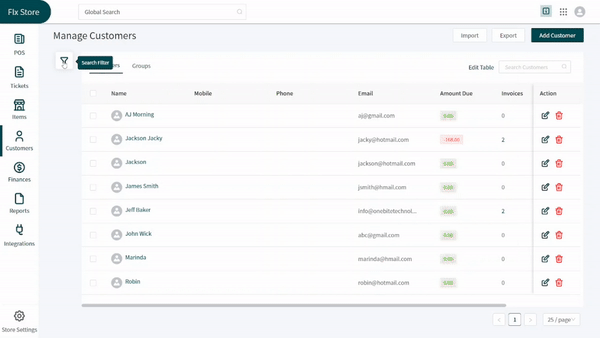
Manage a Customer
-----------------