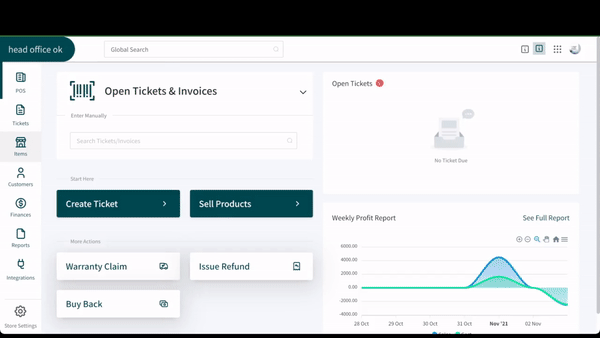Revision: fe222342e3
Edited Purchase Order
@@ -14,6 +14,7 @@
3. **Purchase Order ID** will be generated automatically by the system and is editable while the purchase order is being created.
4. **Select Items** from inventory by name or the SKU and select **Quantity**.
5. Click on the **+Add New Item** button at the bottom to add a new item in the same purchase order.
-6. Finally, click on **Save** to create the Purchase Order.
+6. You can also click on the field of **Additional Fee** in the section of amount to be charged placed at the bottom right corner. Clicking will enable you to add additional fee in it. If you want to charge an additional fee, you can add here.
+7. Finally, click on **Save** to create the Purchase Order.