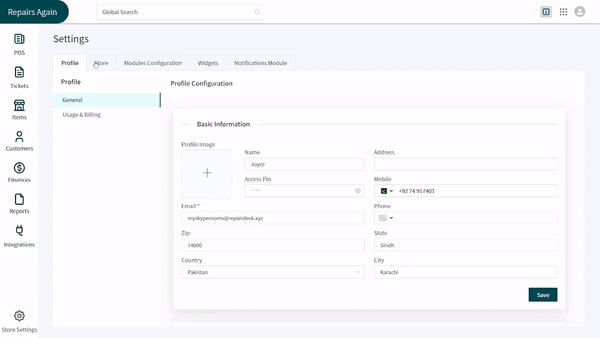Revision: ec25bde622
Edited Automated Entries
@@ -1,4 +1,4 @@
-RepairDesk is always working on offering you smarter solutions requiring the least human involvement. This has inspired us to design finance and accounting module able of fetching data from invoices, receipts, refunds, and other finance streams.
+RepairDesk is always working on offering you smarter solutions requiring the least human involvement. This has inspired us to design finance and accounting module able of fetching data from invoices, receipts, refunds, cash-in and cash-out activities in the registers and other finance streams.
Automated Fetching in Accounts
------------------------------
@@ -10,6 +10,86 @@
1. Whenever you make an invoice against a repair service or sell a device, an entry for the finance and accounting section is made.
2. Clicking on an entry opens the breakdown of double entries on the right side of the screen.
3. Similarly, an entry is created for refunds and the breakdown can be accessed by clicking on it.
-4. It must be noticed that an automated entry can neither be reverted, edited nor deleted.
+4. The cash register activities like cash-in and cash-out are also logged in this module as entries. The detailed breakdown of each entry can be fetched by clicking on it.
+5. It must be noticed that an automated entry can neither be reverted, edited nor deleted.
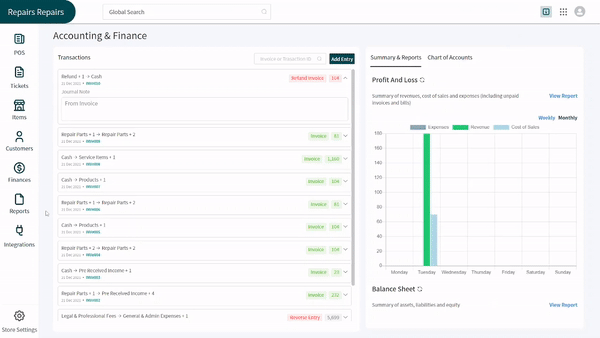
+
+What Does RepairDesk Offers You in Automated Entries?
+-----------------------------------------------------
+
+RepairDesk offers you to map all your accounting and finance related necessary details on Chart of Accounts. Sub-types for the accounts are already made for the ease of the repair shop owners. However, they can make new account sub-types and edit the manually-made sub-types if they want. Here is how we have mapped your repair shop’s cash inflow and outflow on the account sub-types at hand:
+
+### Expenses → (Main Account) [](https://docs.repairdesk.co/introduction_to_chart_of_accounts#expenses-main-account)
+
+The nature of expenses is considered debit. In case of adding expenses, debit is taken as positive while the credit is taken as negative. Here are the entries that are logged automatically while the remaining ones have to be added manually.
+
+1. General & Admin Expenses
+2. Commission → (Hit by commission and journal entry)
+3. Refund → (Hit by automatic commission refund)
+
+### Revenue → (Main Account) [](https://docs.repairdesk.co/introduction_to_chart_of_accounts#revenue-main-account)
+
+In case of adding revenue as refund, debit is taken as negative and credit is taken as positive while logging revenue from invoices. Here are the entries that are logged automatically while the remaining ones have to be added manually.
+
+1. Products
+2. Repair Parts
+3. Service Items
+4. Special Ordered Items
+5. Buy Backs
+6. Refunds
+
+### Cost of Sales → (Main Account) [](https://docs.repairdesk.co/introduction_to_chart_of_accounts#cost-of-sales-main-account)
+
+In case of COGs, debit is taken as positive while the credit is taken as negative. Here are the entries that are logged automatically while the remaining ones have to be added manually.
+
+SubHeaders (debit + (in case of invoice) and credit - (in case of refund))
+
+1. Products
+2. Repair Parts
+3. Special Ordered Items
+4. Buy Backs
+5. Refunds
+
+### Assets → (Main Account) [](https://docs.repairdesk.co/introduction_to_chart_of_accounts#assets-main-account)
+
+In case of assets, debit is taken as positive while the credit is taken as negative. Here are the sub-headers and the entries that can be logged automatically while the remaining ones have to be added manually.
+
+**Current Assets**
+
+1. Account Receivable
+2. Cash in Hands
+3. Integrated Payments
+4. Inventory
+5. Refunds
+
+### Liabilities [](https://docs.repairdesk.co/introduction_to_chart_of_accounts#liabilities)
+
+In case of liabilities, debit is taken as negative while the credit is taken as positive. Here are the entries that are logged automatically:
+
+1. Current Liabilities
+2. Account Payable
+3. Taxes Payable
+4. Pre Received Income (Auto in case of Deposits)
+
+### Equity → (Main Account)
+
+In case of equity, debit is taken as negative while the credit is taken as positive. All entries here are to be logged manually.
+
+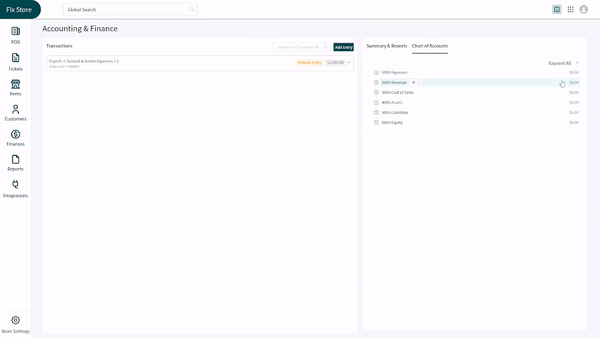
+
+
+
+---
+
+Payment Method Linking with Account Type
+----------------------------------------
+
+You can link a payment method with an account type as well. All you have to do is reach to the module of **[Payment Methods](https://docs.repairdesk.co/lock_/payment_methods)** and follow the steps below:
+
+1. Begin with either adding a new payment method or open a pre-existing payment method for editing.
+2. Open the dropdown of **Account Type** by clicking on it.
+3. Select the account type you want to associate with the payment method from the options given.
+4. Click on the **Save** button at the bottom right corner to save changes.
+
+