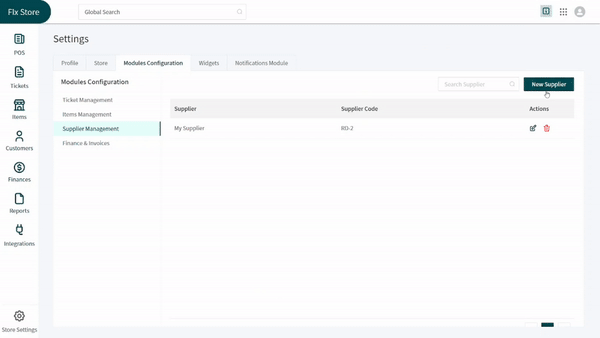Revision: e52ef0f203
Edited Supplier Management
@@ -1 +1,11 @@
-New Wiki Page
+It is necessary to manage your suppliers well so you can have peace of mind when ordering and managing products from them. RepairDesk allows you to manage your suppliers within a few clicks. To do so, follow the path and steps given below:
+
+> Path: \\Settings > Module Configurations > Supplier Management
+
+1. Click on the **New Supplier** button at the top right corner of the screen.
+2. The window sliding from the right corner of the screen will allow you to add the name and code of the supplier.
+3. Click on the **Save** button at the end of the screen.
+
+_You can click on the_ **_Pen (Edit)_** _icon in front of a supplier to edit it and repeat the same steps._
+
+