Revision: c8014cde34
Edited Automated Entries
@@ -13,3 +13,15 @@
4. It must be noticed that an automated entry can neither be reverted, edited nor deleted.
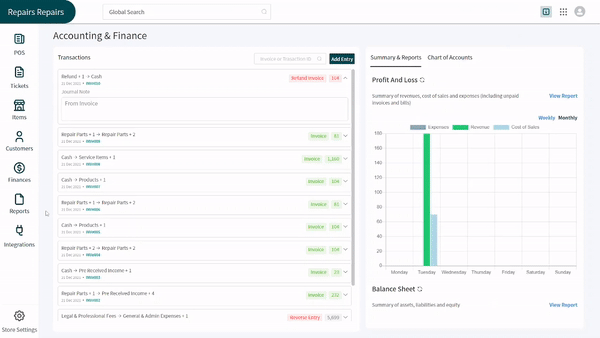
+
+Payment Method Linking with Account Type
+----------------------------------------
+
+You can link a payment method with an account type as well. All you have to do is reach to the module of **[Payment Methods](https://docs.repairdesk.co/lock_/payment_methods)** and follow the steps below:
+
+1. Begin with either adding a new payment method or open a pre-existing payment method for editing.
+2. Open the dropdown of **Account Type** by clicking on it.
+3. Select the account type you want to associate with the payment method from the options given.
+4. Click on the **Save** button at the bottom right corner to save changes.
+
+