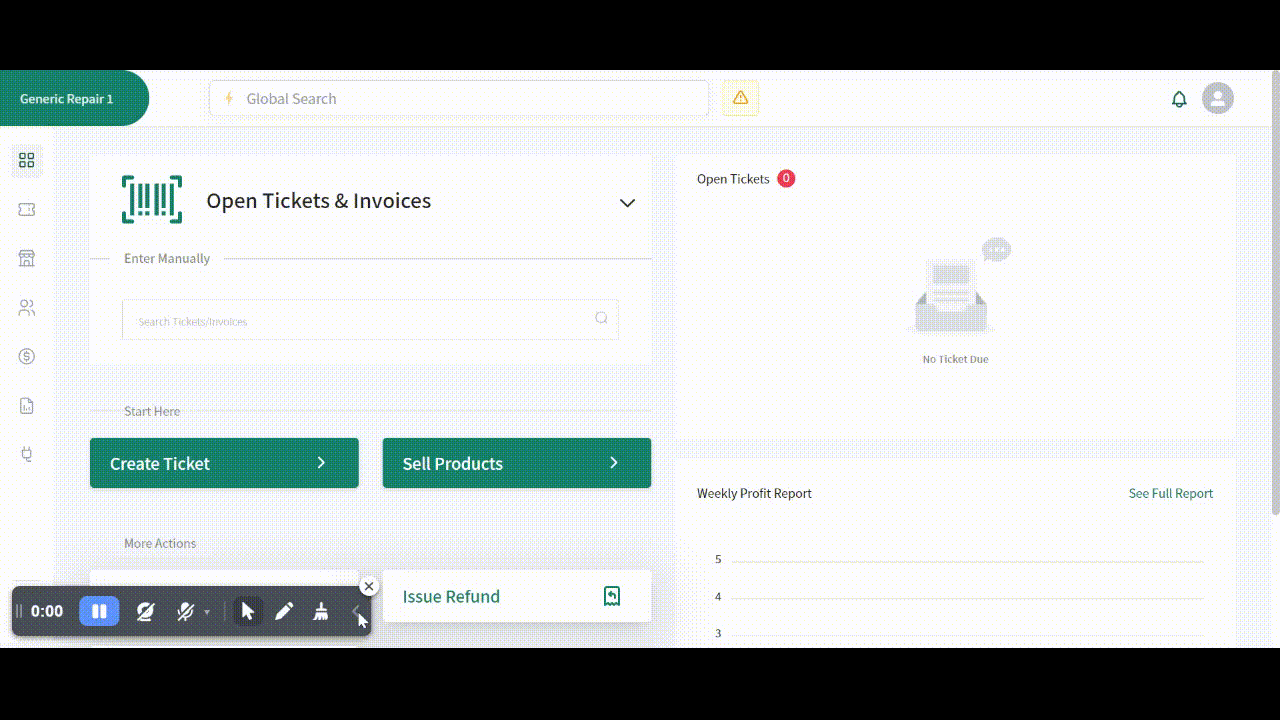Revision: a6f9d391a2
Edited Estimate Module
@@ -1 +1,45 @@
-New Wiki Page
+Customers often contact you and inquire about how much a specific repair service or item will cost. Instead of verbally informing them over the phone, wouldn't it be more efficient to create Estimates for them and email them? In this way, you can also keep a track of those potential customers and can keep a record of leads.
+
+To assist you in this matter, RepairDesk allows you to create estimates for your customers. It's super easy and is just like creating a regular ticket/invoice. The cherry on the icing is that if the customer approves the estimate, you can get a notification in your system.
+
+**Benefits of Estimate Module:**
+--------------------------------
+
+**1.** Involve customers which will increase their satisfaction level.
+
+**2.** Automatic estimate approval from the customer from the email.
+
+**3.** Your customer can approve an estimate or request for changes by replying to the email.
+
+**4.** Auto estimate notification on the top navigation of the system.
+
+**5.** The customer will be able to view the amount he needs to pay for the job or the item & you can type anything to send in the estimate.
+
+### Create Estimate
+
+1. You can type anything or search service/item to add it as a line item in the estimate.
+2. Estimate can be sent for approval or rejection via email only.
+3. On selecting reject option, the customer have the ability to add notes/request changes.
+
+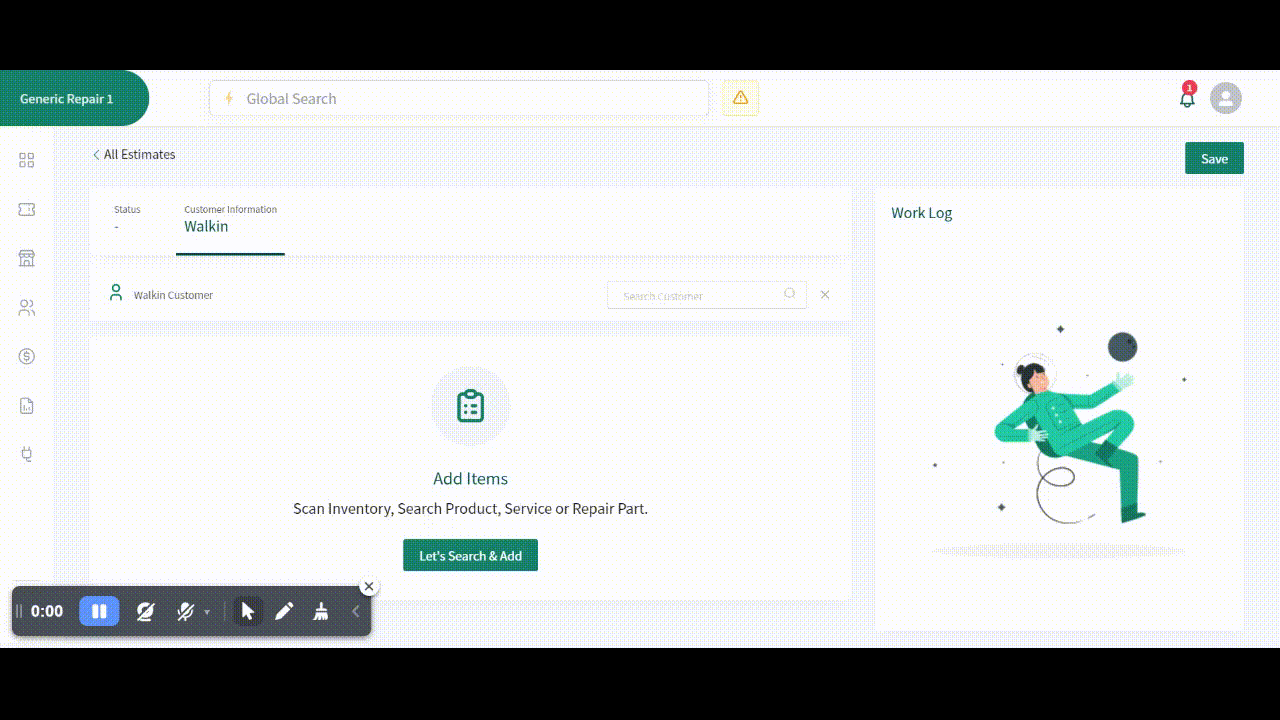
+
+### Estimate Listing & Terms Setting
+
+1. Go to side navigation bar, select customers icon & then click on Repair Estimate to create new estimate or view the Estimate Listing.
+2. To specify Estimate T&Cs, go to store settings, select store & then Terms option to enable this option.
+
+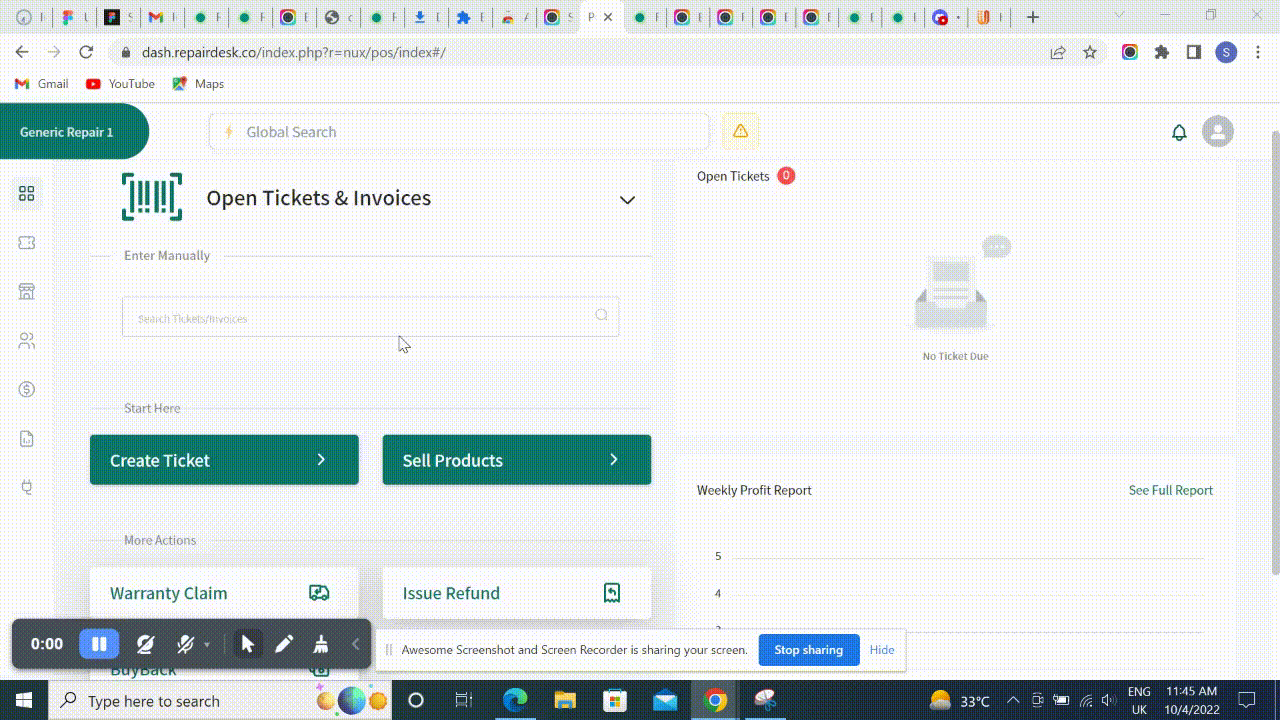
+
+1. The customer must accept store Terms & Conditions to approve the estimate.
+2. Notification Icon in the top navigation bar will notify you with the estimate approval or rejection.
+3. You can add notes to mention/notify your employee/colleague in the estimate
+
+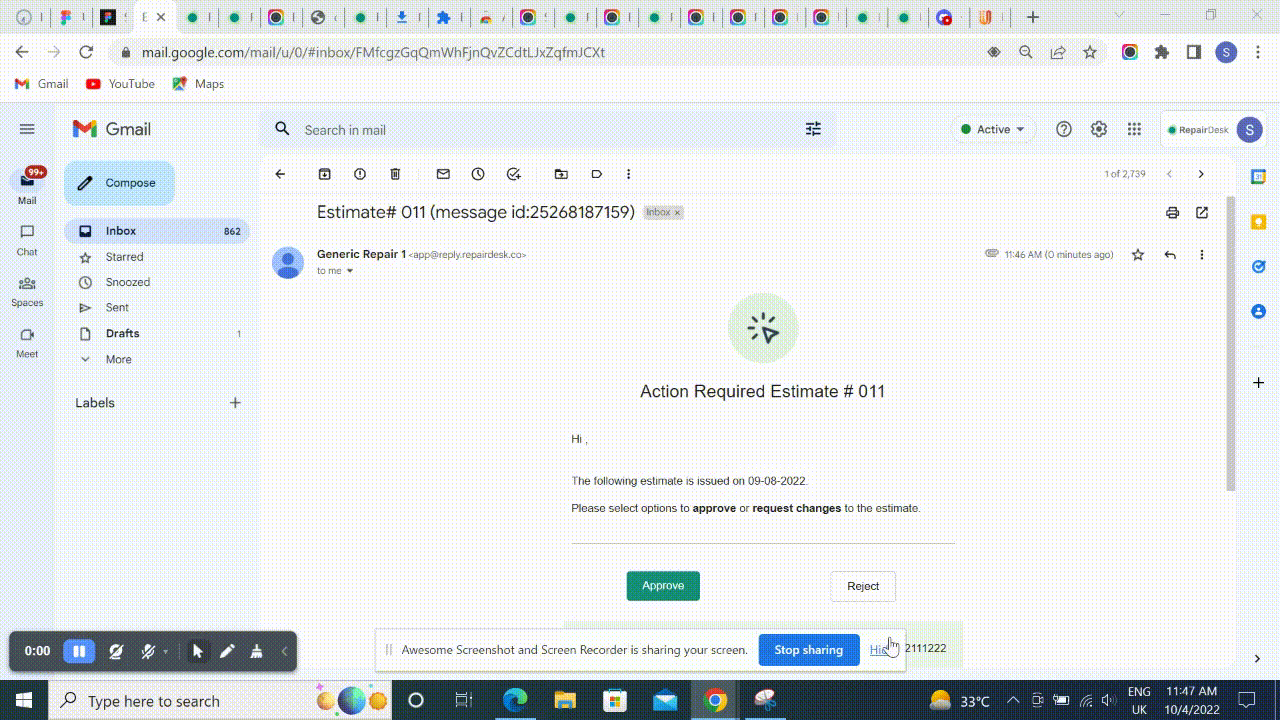
+
+
+
+### Estimate Settings
+
+1. Enable or disable estimate settings from Store setting --> Module Configuration --> Estimate
+
+