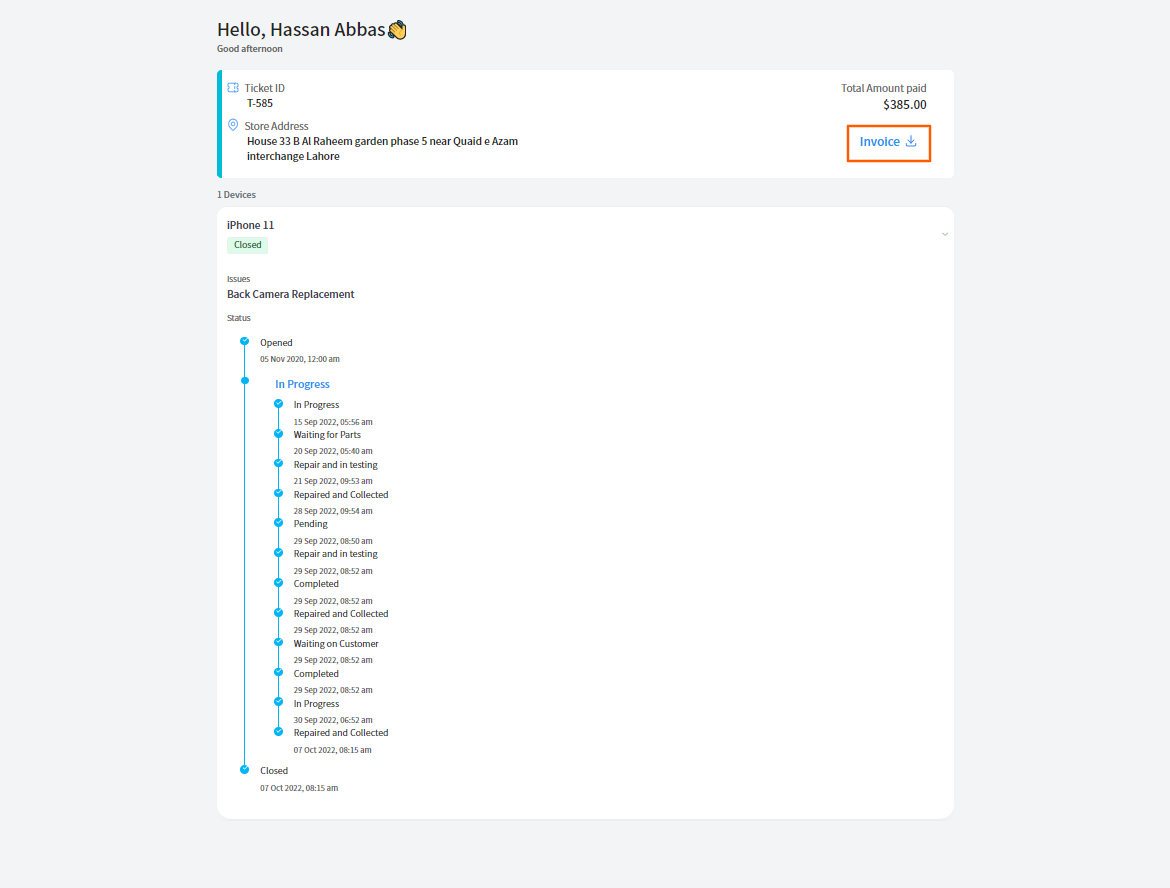Revision: 8cbfde09fa
Edited Repair Tracker Widget
@@ -1 +1,29 @@
-New Wiki Page
+Introduction
+============
+
+Tracking your repair devices can be difficult especially when you do not want to scroll your mailboxes to pull information or when you don't want to make up a call. RepairDesk provides their customers **"Repair Tracker Widget"** that enables your customers to pull information from your website by entering **last name / email / phone** and **ticket ID**.
+
+Some benefits our folks can pull include
+
+1. Automated process to track issues against devices.
+2. A fast and better way to see repair statuses and payment details
+3. You can download the invoice to pull payment details.
+
+How to setup Repair Tracker Widget
+==================================
+
+Go to settings and head over to **Widgets** and click specifically on repair tracker widget. By default, the toggle given for repair tracker will be enabled however you can disable the configuration by clicking on the toggle to disable.
+
+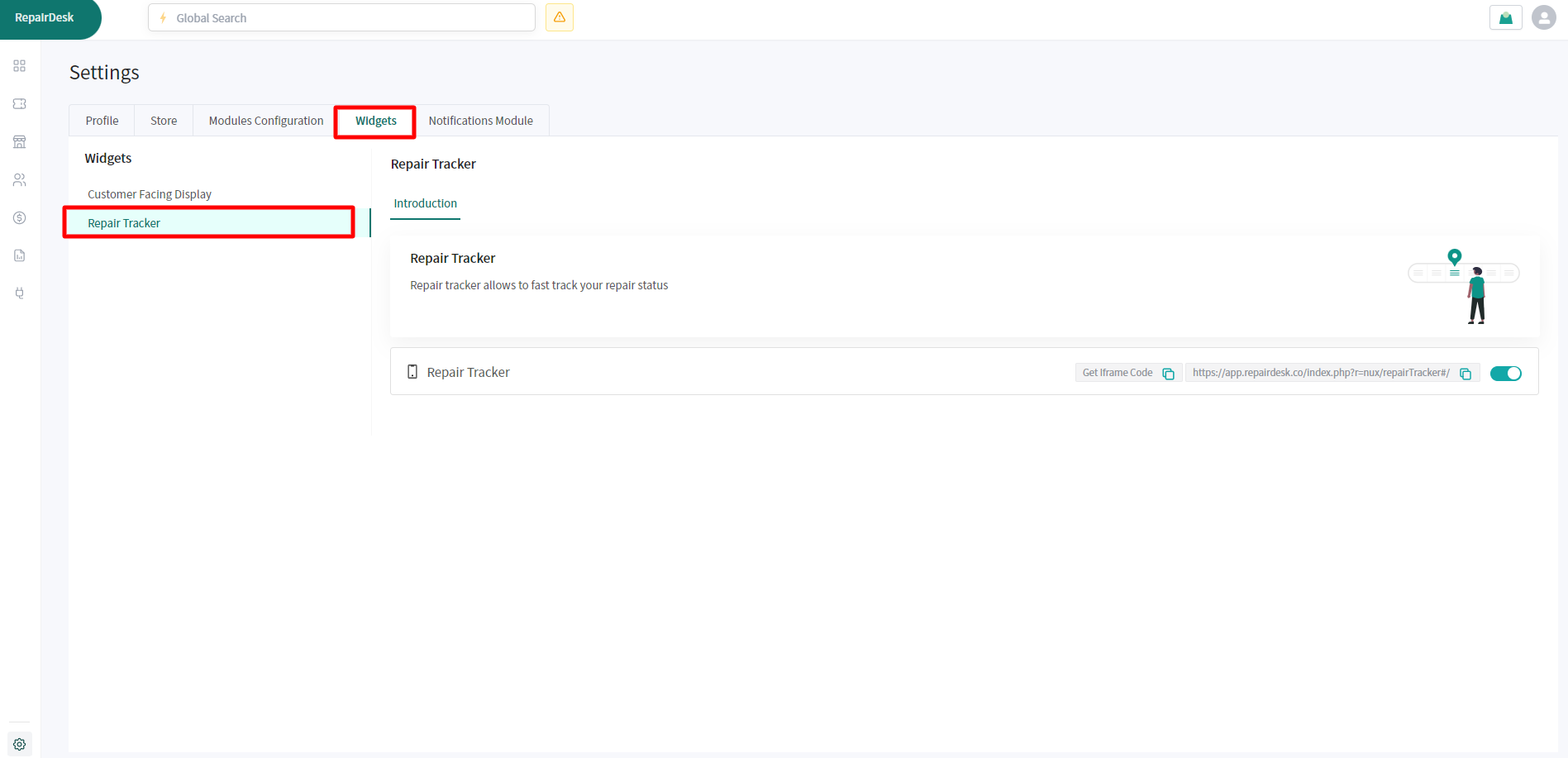
+
+Copy the iFrame code by clicking on the icon and embed it on the web page of your website. You can also copy it inside your website **CKEditor** (source tab)
+
+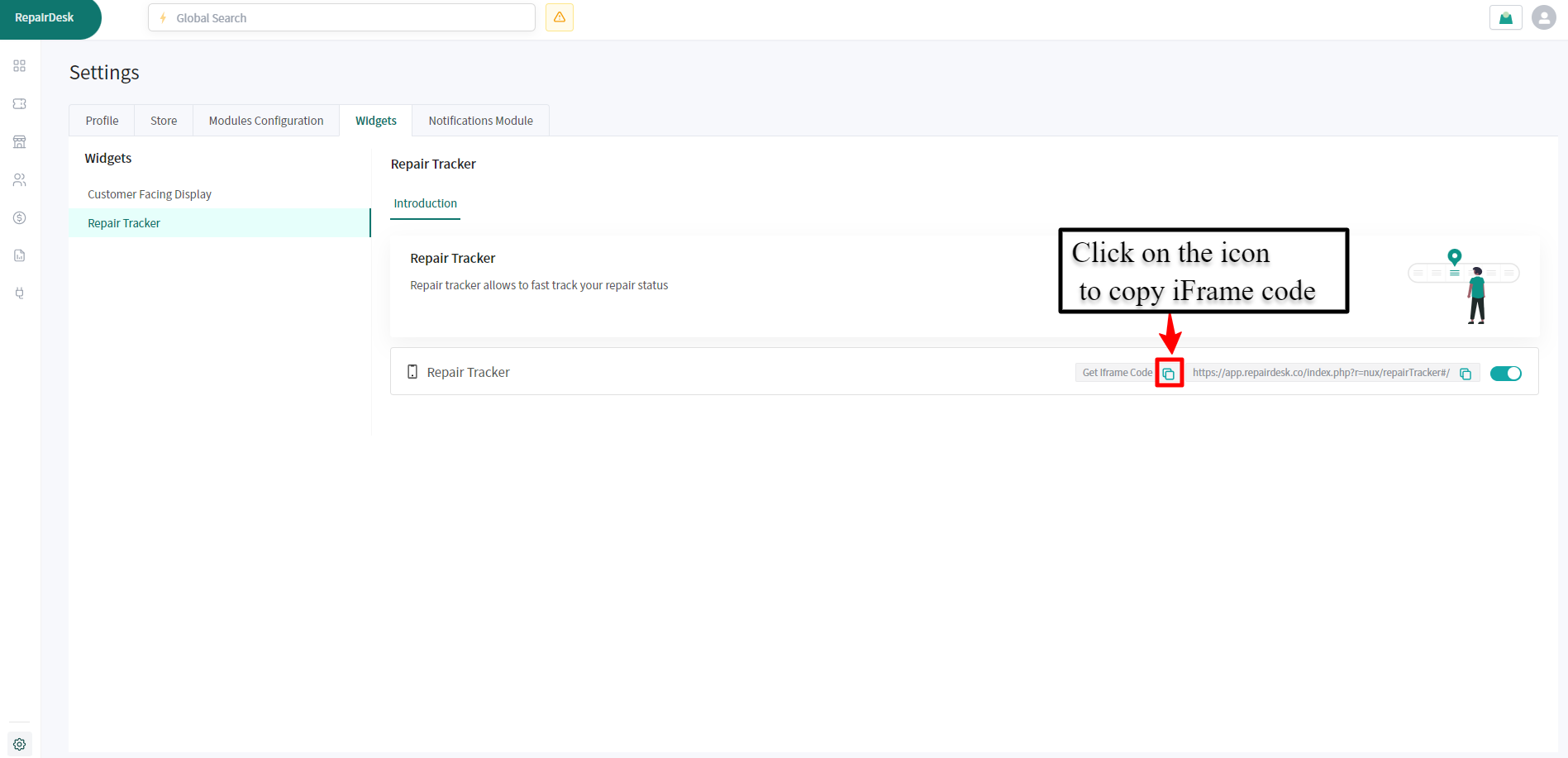
+
+You will be directed to the repair tracker widget. Enter Last name / email / phone and ticket ID to track details.
+
+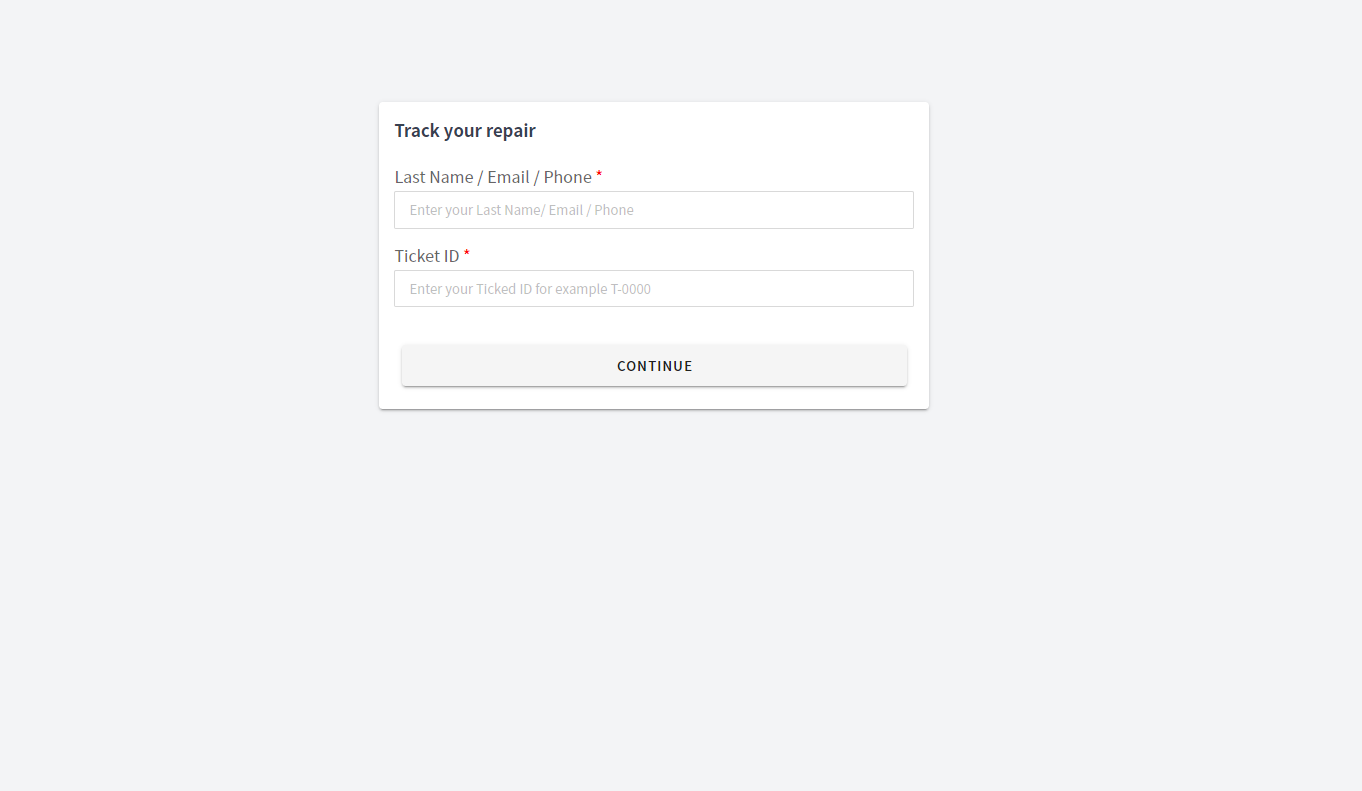
+
+Upon entering the correct information, the next screen will be opened. Your customers will be able to see ticket id, name, payment details, invoice download button and repair status.
+
+