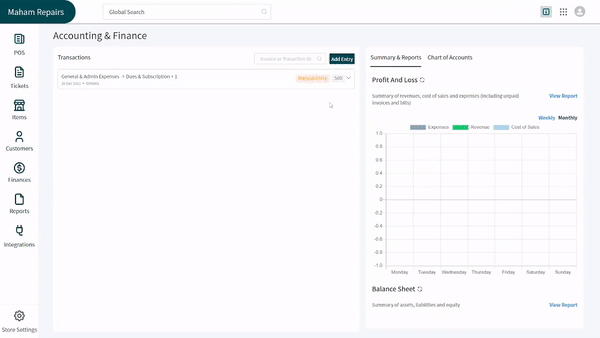Revision: 86500a2fe8
Edited Manual Entries
@@ -5,7 +5,7 @@
To add a manual entry of your expense, you will first have to follow the path given below.
-> Path: \\Finances > Chart of Accounts >
+> Path: \\Finances > Accounts & Finance
1. Click on the **Add Entry** button present at the top right corner of the screen.
2. A screen will slide in from the right side. You can click on the dropdown of the **Account** and select the account you want to add entry against.
@@ -16,3 +16,18 @@
7. Click on the **Add Entry** button at the bottom right of the screen to save the entry.
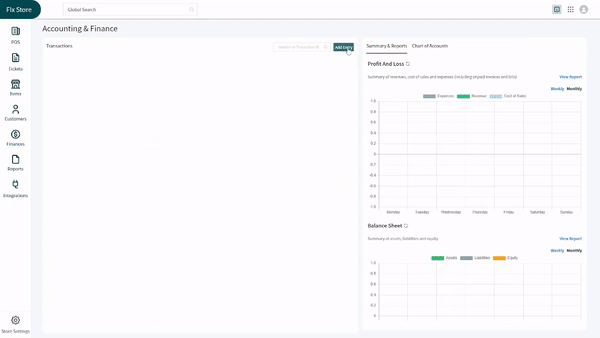
+
+Edit a Manual Entry
+-------------------
+
+You can edit any of the manual entries you have done by following the same path given above. Find the manual entry you want to edit and follow the steps below:
+
+1. Click on the entry to open its details on the right side of the screen.
+2. If you want to delete an entry, click on the **Bin** icon next to it.
+3. Add a new entry by clicking on the **+Add Line** present at the bottom of the screen.
+4. You can also change the amount of the money in the text boxes by clicking on them.
+5. Add notes in the **Journal Notes** text box if you want.
+6. Change the date if desired by clicking on the **Calendar** icon.
+7. Click on the **Update Entry** present at the end of the screen to save changes.
+
+