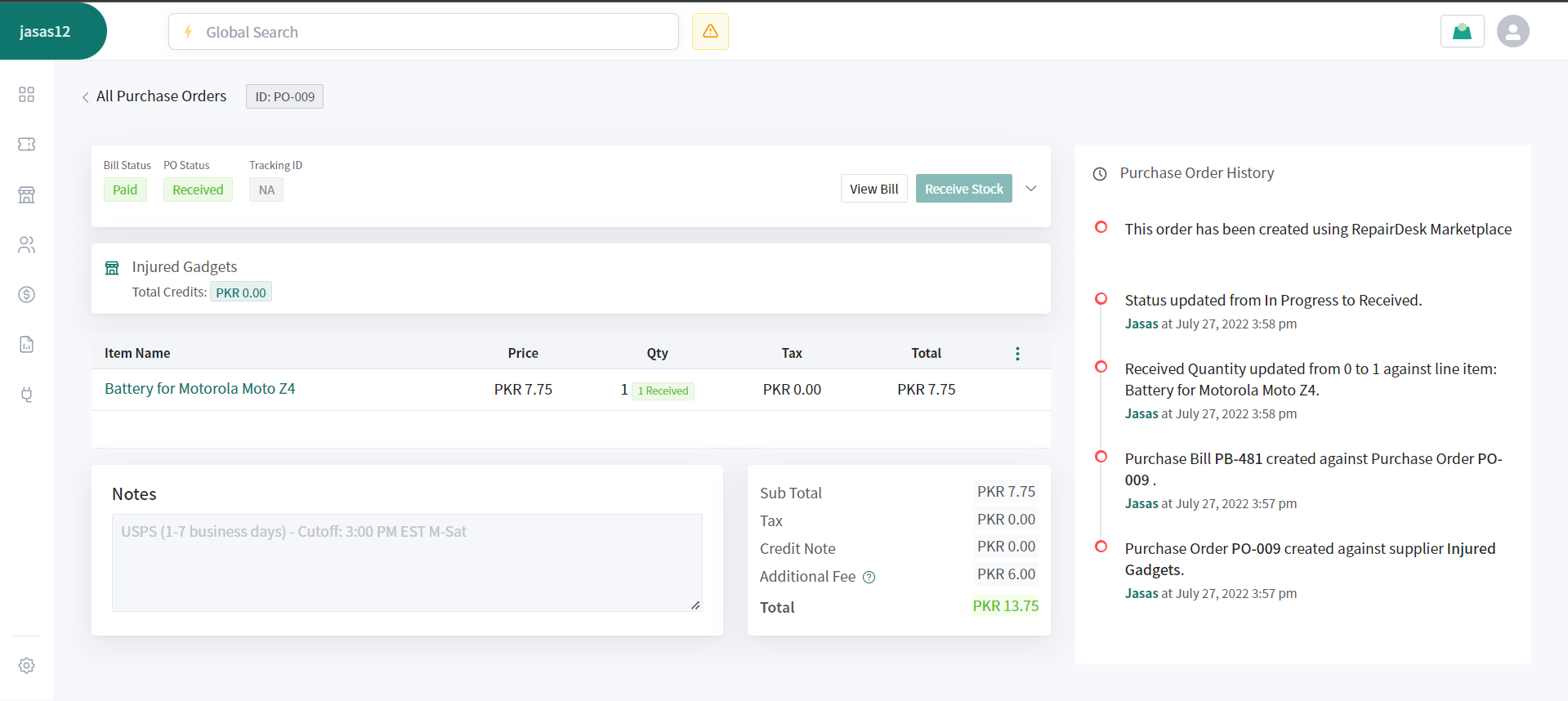Revision: 6c75ddd488
Edited Placing an order through Market Place
@@ -1,30 +1,12 @@
**How to place an order using the marketplace**
===============================================
-
-**Placing orders on the Market Place.**
-
+**Placing orders on the Market Place.**
**There are multiple ways to search for an item on the marketplace or navigate**
-
-You can use the mega menu on the micro-site to view the parts by model, the mega menu of the vendor enlists all the models that it has to offer
-
-
-
+You can use the mega menu on the micro-site to view the parts by model, the mega menu of the vendor enlists all the models that it has to offer
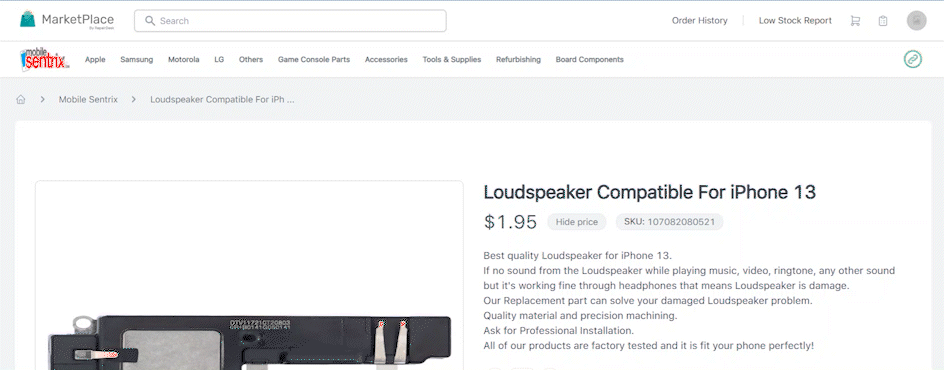
-
-
-
Another way to find your desired product is to use the mega search to find your desired product
-
-
-
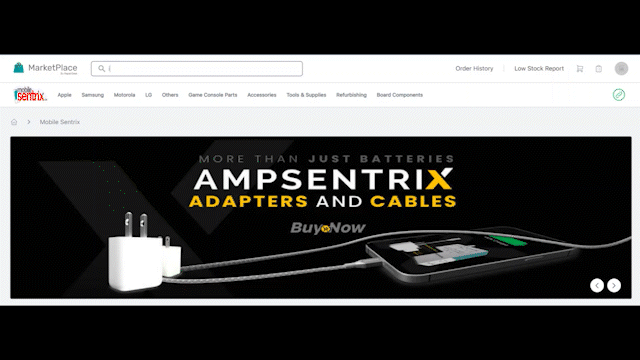
-
Once you have found the repair parts that you require, you should add these to cart
-
Once the items are in the cart, you can check out. This will direct you to the vendor’s website, where you can enter the shipping details and confirm your order.
-
Once the order has been placed, a purchase order will be created automatically in your inventory for the items that you have ordered from the market place
-
-
-