Revision: 58920ad385
Edited Commission Setup
@@ -1 +1,75 @@
-New Wiki Page
+Offering commissions to your employees is always a good way to encourage them and have them work even better. RepairDesk allows you to offer commission to your employees through its POS so, you don't have to keep a separate track.
+
+Add Employee Commission
+-----------------------
+
+If you have some items totally untouched in your store, it is always a smart move to offer a small commission to your employees to sell these for you. Have you figured out these items already? Let's start adding commission against these items. Open the following path:
+
+> Path: \\Settings > Store > Employee Access & Management > Commission
+
+If you are unable to find _Commission_ section, look at the tabs at the top of _Employee Access & Management_ section. You can click on Commission and the section will open for you to follow steps mentioned below.
+
+- Click on the toggle next to Employee Commission title. It will enable the module for you.
+
+- If you want to offer commission on profit, click on the **Profit** button else, click on the **Revenue** button for the commission calculation.
+
+- Just in case your product is returned and you want to deduct commission given to your employee already, click on the toggle given against **Deduct Commission on Invoice Refund**.
+
+- Click on the **\+ New Commission** button at the end of the screen. It will slide a window from the right corner of the screen.
+
+- Select an item type for which you want to create the template from the dropdown available on the right.
+
+- In the designated text boxes enter the template name and commission percentage you want to give against this item type.
+
+- The contribution section allows you to divide the percentage among different employees taking various actions.
+
+- Click on the **Save** button at the bottom right to save and activate this commission.
+
+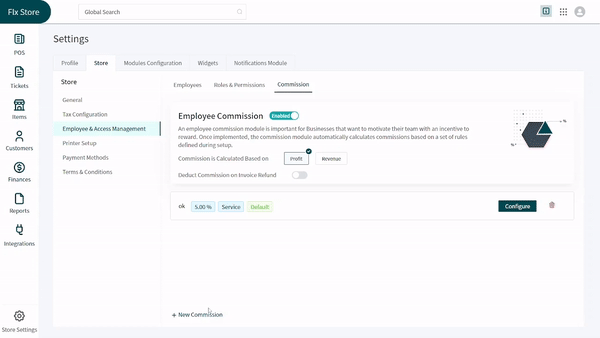
+
+Manage & Edit Commissions
+-------------------------
+
+It is reasonable for you to increase or decrease the commission later on. Hence, RepairDesk has added feature to edit and manage commissions offered by you in the past. There are two ways for you to edit the commission template in use.
+
+### Edit through Commissions Settings
+
+The settings of commission allows you to edit the existing commission templates apart from offering to make new ones. Follow the path given above and follow the steps below:
+
+- Choose the template you want to edit and click on the **Configure** button next to it.
+
+- This will slide the details of the template from right for you to edit.
+
+- Edit anything you desire to edit and click on the **Save** button at the end of the screen.
+
+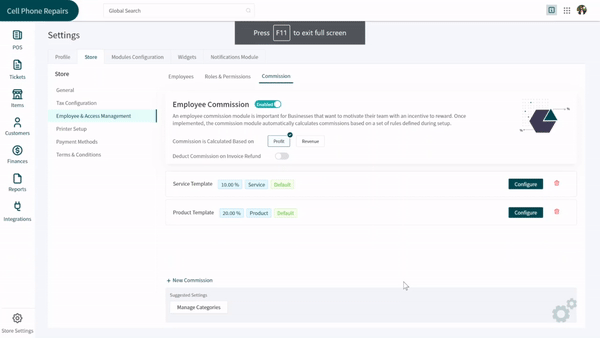
+
+### Edit through the POS
+
+What if you want to edit a template or commission for your employees on the run time? There is no need to rush to the commission settings for you can perform this action easily from the POS. Follow the steps below to edit a commission template:
+
+- Proceed to creating a ticket and add a product in the cart.
+
+- Set the ticket status to completed and invoice status to fully paid in order for the commission to be applied.
+
+- When checking out and completing the transaction, you will see a view / edit button at the top.
+
+- Click on the **View / Edit** button. It will open all the templates for you to view. Click on the template you want to edit.
+
+- From the opened template, click on the **Edit** icon against the commission box you want to edit.
+
+- When done, click on the **Save and Proceed** button at the bottom. On the next screen, click on the **Complete** button to end the activity.
+
+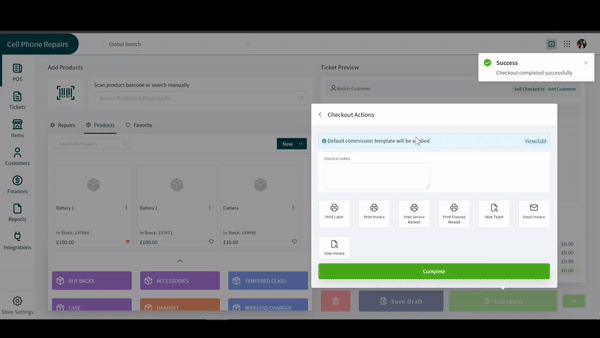
+
+**_Pro Tips:_**
+
+1. Always make sure that the sum of commission being divided among employees is 100%.
+
+2. The access of this module can be given to specific employees from the _[Access Management](https://docs.repairdesk.co/employee_&_access_management)_ module.
+
+3. After editing a commission template, the updated commission will be shown in the respective commission reports.
+
+4. You can change the employee commission against product categories by going to the Category Settings from here. When creating or updating a category, the commission can be changed.
+
+With RepairDesk's commission settings keep your employees happy and have them help you increase your sales. 😇