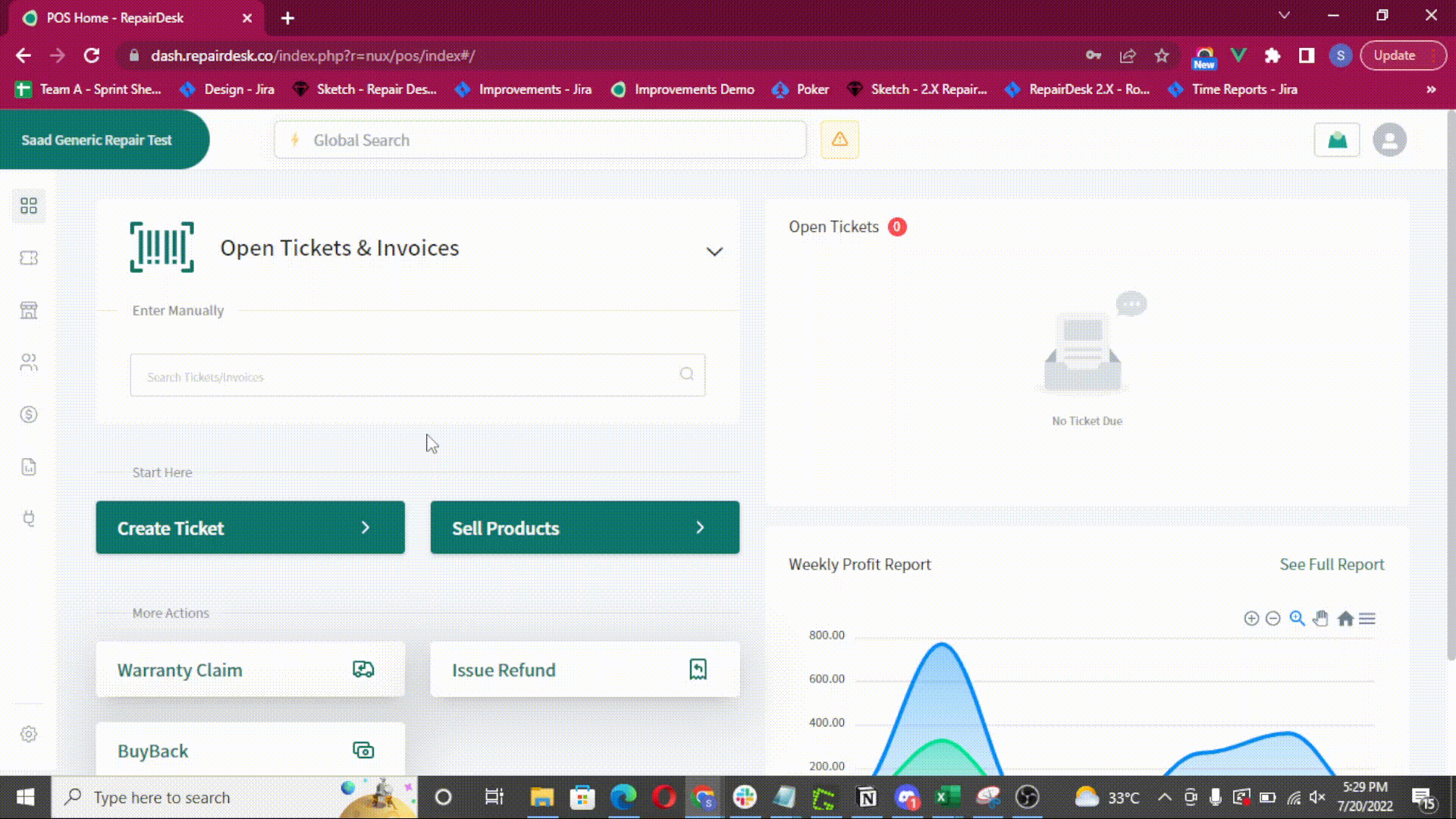Revision: 2732c08663
Edited Custom Form
@@ -1 +1,15 @@
-New Wiki Page
+Configure **RepairDesk’s Custom Form** to create custom fields according to the needs of your repair vertical. This feature will help you to streamline your check-in process.
+
+1. Go to Store Settings → Vertical Management
+2. Select **Configure Custom Form** option against each vertical to create a custom field according to your check-in flow.
+3. Select Add New field option to specify **Field Name & Field type** for the custom form
+4. You can add comma separated values to enable multiple options in the field type.
+5. Just hit the Save button against each field before the form.
+6. Select three dots option on hover of the custom field to **edit & delete** the fields.
+7. You can Drag & Drop fields in the configure custom form drawer to sort them according to your needs.
+8. The field can be marked as **required.**
+9. You can specify fields with **full width** as per your need
+
+Watch this **video** to learn more about Custom Form
+
+