Revision: 20c17ff570
Edited Repair Parts Markup
@@ -1,17 +1,13 @@
Use **RepairDesk's repair parts markup feature** to automatically calculate the retail price. No need to use a spreadsheet. The repair parts markup feature will make sure every repair is profitable, and have consistent profit margins and clear pricing.
-
+Watch this **video** to learn more about repair parts markup setup:
-Watch this video to learn more about repair parts markup setup
+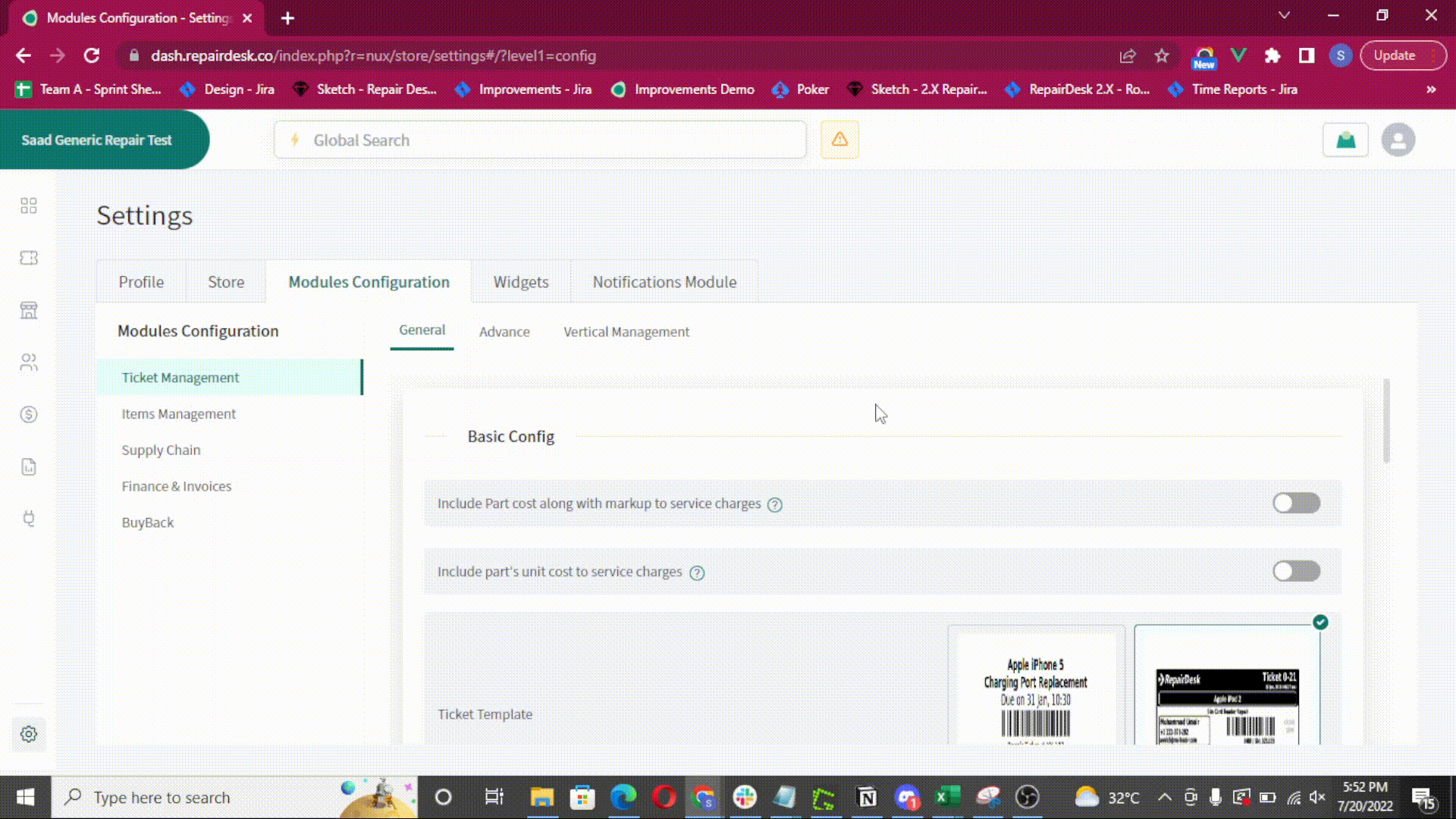
-
-
-1. Go to Store settings → Module Configuration → Ticket Management → General
-2. Enable the toggle **“I****nclude Part cost along with markup to service charges****”** to view Repair parts markup tab in ticket management.
-3. Select Add New Slab button to add new markup percentage.
-4. Specify Slab Name with Minimum Cost, Maximum Cost and Markup % values in each new slab
-
-
+1. Go to Store settings → Module Configuration → Ticket Management → General
+2. Enable the toggle **“I_nclude Part cost along with markup to service charges_”** to view Repair parts markup tab in ticket management.
+3. Select **Add New Slab button** to add new markup percentage.
+4. Specify Slab Name with Minimum Cost, Maximum Cost and **Markup %** values in each new slab
**FAQs:**
@@ -20,3 +16,5 @@
Markup will always be applied on the repair part cost.
Repair Part Cost with Markup % amount will be added in the Service Charges while linking repair part from POS or ticket view.
+
+You can **check** or **uncheck** billable option against repair part to **add or remove** repair part charges from the service charges.