Revision: 19fafd6129
Edited How to access RepairDesk web on Sunmi?
@@ -3,11 +3,11 @@
### Access RepairDesk web via Opera:
1. Go to the App store on your Sunmi device
-2. Search for and install the Opera browser
+2. Search for and install the Opera browser 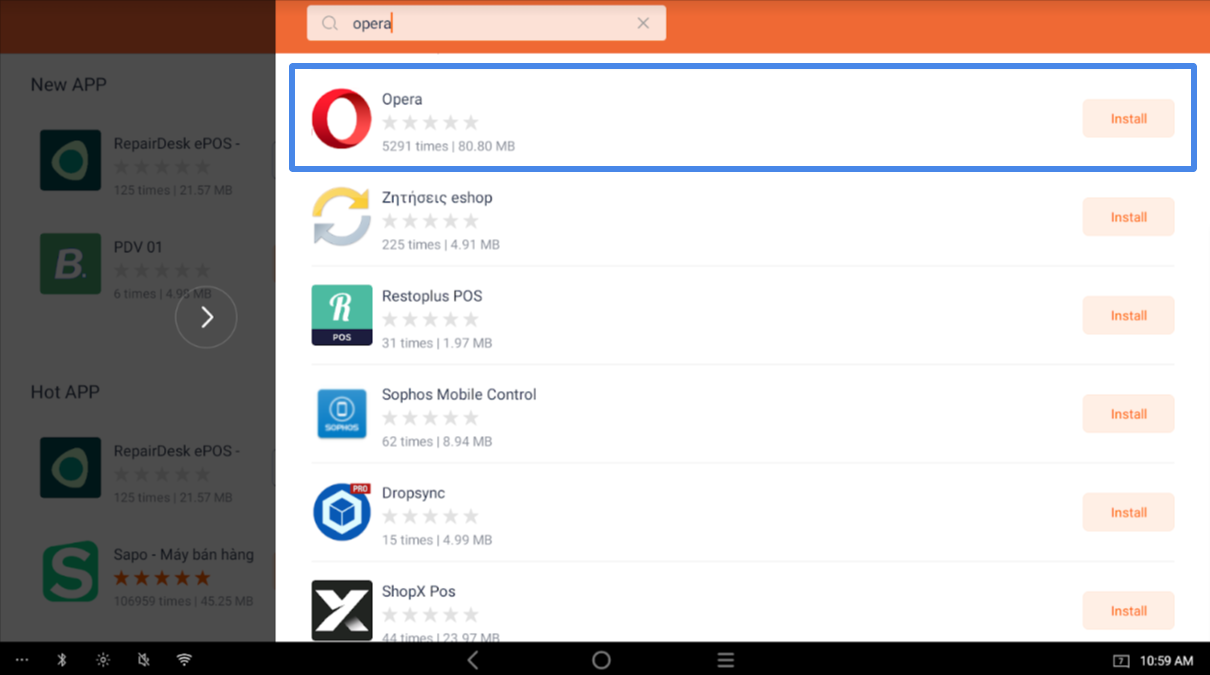
3. Open the Opera app and navigate to [RepairDesk website](https://www.repairdesk.co/) in order to carry out your activities.
### Access RepairDesk web via Google Chrome:
1. Open the help documentation on your Sunmi device by clicking on "Need help"
2. Download the provided APK file: [https://drive.google.com/file/d/1G28MhJcNSPdSnWF7BoXGXCHCygCJ3xQF/view](https://drive.google.com/file/d/1G28MhJcNSPdSnWF7BoXGXCHCygCJ3xQF/view)
-3. Open Chrome and navigate to the [RepairDesk website](https://www.repairdesk.co/). Note: Chrome must already be installed on the device.
+3. Open Chrome and navigate to the [RepairDesk website](https://www.repairdesk.co/).