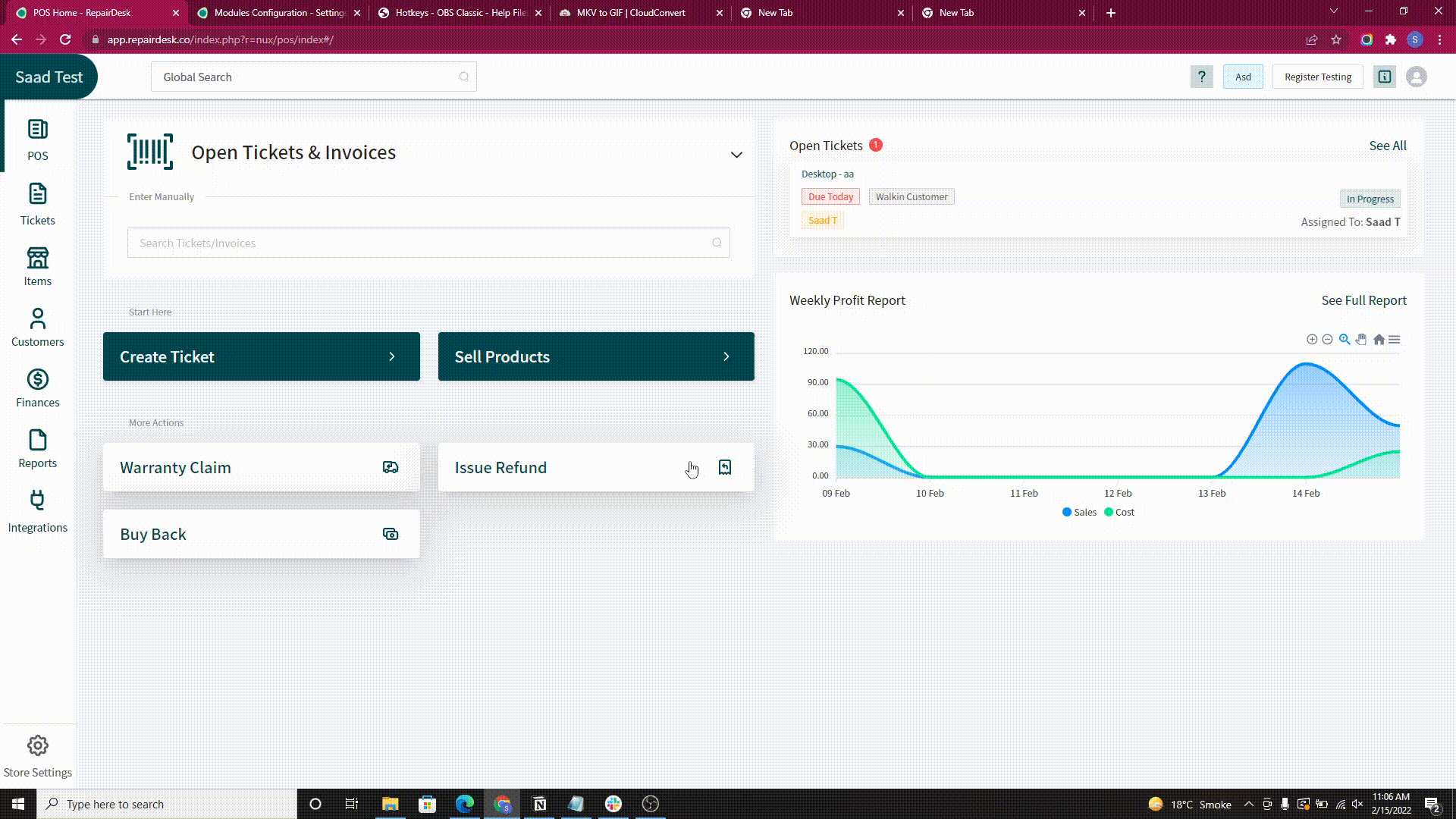Revision: 18de048350
Edited Warranty Claim Refurb Ticket
@@ -1,9 +1,21 @@
A customer says that I got the back camera replaced from your store but it is not working so I want to claim the warranty. You check the device and you find out that the part used was faulty so to make In warranty refurbishment ticket:
+You can select the option to start the warranty claim period for **services or parts** available in the the ticket from ticket management in the module configuration.
+
+Warranty period starts when
+
+1. Invoice is fully paid
+2. Ticket is closed
+3. Due date is passed
+
+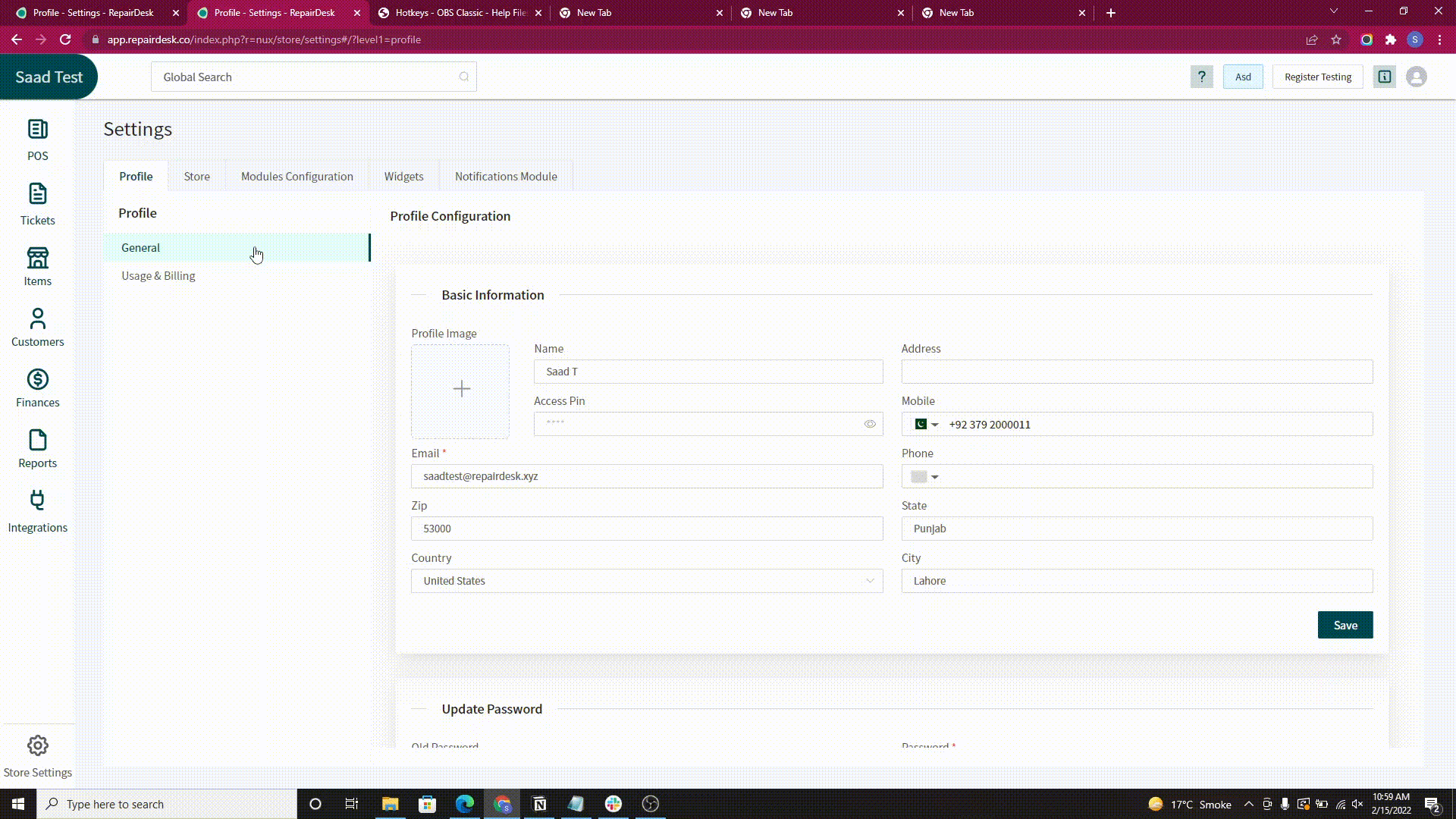
+
+
+
1. Click on `**Warranty Claim**`
-2. Search invoice by scanning or click on `Invoice finder`.
+2. Search ticket by scanning or click on `Ticket finder`.
3. Ask the customer when the purchase was made.
-4. Select the `Invoice` for processing the request by clicking on the `View` button.
+4. Select the `Ticket ID` for processing Service or Part warranty request by clicking on `any field in the ticket finder.`
5. If you want to process the warranty for parts used in repair then enable the `"There was an issue with parts" toggle`.
6. Click `proceed`.
7. Mark the part faulty and click `proceed`.
@@ -11,4 +23,4 @@
9. Click "`Create Refurbishment Ticket`."
10. A refurbishment ticket with zero cost will be created.
-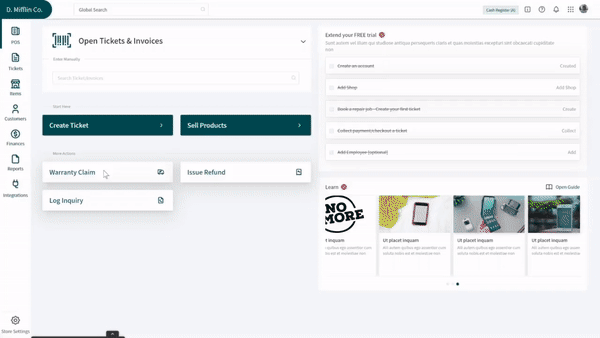
+/