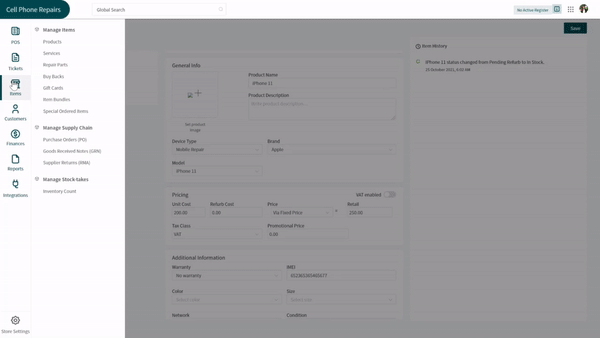Revision: 0002f53f79
Edited BuyBack and Serialized Inventory
@@ -1 +1,21 @@
-New Wiki Page
+A repair shop with dozens of customers coming in every day has to keep track of multiple products. A growing business requires more products, which arises issues with inventory. At such times, serializing an inventory can do wonders. It makes it easy for shop owners to stay updated with the inventory count, print labels and manage them in store and sell them as well.
+
+What if you can serialize buyback products? Would not it be amazing to see them in your serialized inventory to offer to your customers? This will allow you to earn more profit while the customer gets a quality product on a small budget. Luckily, RepairDesk heard your concerns and made it possible for you to serialize your buyback products.
+
+Start Serializing BuyBacks
+--------------------------
+
+Login to your repair shop with RepairDesk and follow the path given below.
+
+Path: \\Items > Products
+
+1. Click on the product you want to serialize, which will open a new window with product details.
+2. Look for the **Enable Serialized Stock** checkbox and check it.
+3. Now, you can see a new button in the _Stock Information_ section – **Associate BuyBack**. Click on it.
+4. In the new pop-up, select the buyback product you want to associate from the dropdown and click on the **Submit** button next to the text box.
+5. You should be able to see the associated buyback under the **Buyback Serials** tab.
+6. Click on the **Save** button at the top right corner of the screen to save changes.
+
+
+
+